Blog Layout
What in the world is an MSP?
Ashley Terry • Feb 06, 2020
What is an MSP?
The term 'MSP' stands for 'Managed Services Provider'. Not that long ago, there was a time before handheld phones and the mysterious 'Cloud'. With the advent of the Computer Age and the subsequent 'Cloud Computing Age', computers and computer systems were difficult for some to operate. They were slow and they did pretty basic functions. Over time, the internet got faster, computers did more things and before you know it everything is interconnected and running at 1Gbps.
The problem with moving from dial-up to smartphones is complication. Suddenly your business has to have 10 different software programs, not because the original one didn't advance, but because you want productivity to be high, you want your computers running as fast as possible. That along with security holes and hackers always on the prowl is why you now need 10 different applications. What do you do if one of them breaks? Well, you call the vendor and ask them to fix it. Now 4 hours later the vendor says that they need access to something and the way they explain it doesn't make sense. They say, "We need to RDP into your Primary Active Domain controller so that we can reconfigure the Service Account for your Quickbooks Server." You say, "Excuse me! Don't you cuss at me now, just get it fixed!" Another 2 hours later and now they've either fixed the problem or they have to look elsewhere. This is where the MSP shows it's real value.
Imagine a company, that documents all your computers, what they do, where they are and the software companies you use. That is just part of the MSP service. Now the scenario above can play out like this with an MSP. You: "We are having an issue with Quickbooks, it's just not opening keeps giving an error and kicking me out." MSP:"Alright, let me take a look." Since the MSP almost always doubles as certified IT Experts (Yellow City IT...) they can generally solve level 1 issues such as the service account not working or the Quickbooks server service not running. In this scenario, the MSP has saved the client over 5 hours of time, and confusion with all of their 'IT Terminology'. If the MSP actually has to reach out to the software vendor, they already have access, know what to do and can keep it all secure and document any changes at the same time.
A lot of places have an 'IT Guy', but having an MSP is much different. An MSP is like having a full on IT Department for you 5 employees, effectively giving you access to a premier, qualified, experienced and knowledgeable 'Chief Technology Officer' as it were.
You might also like
News, Tips, and More
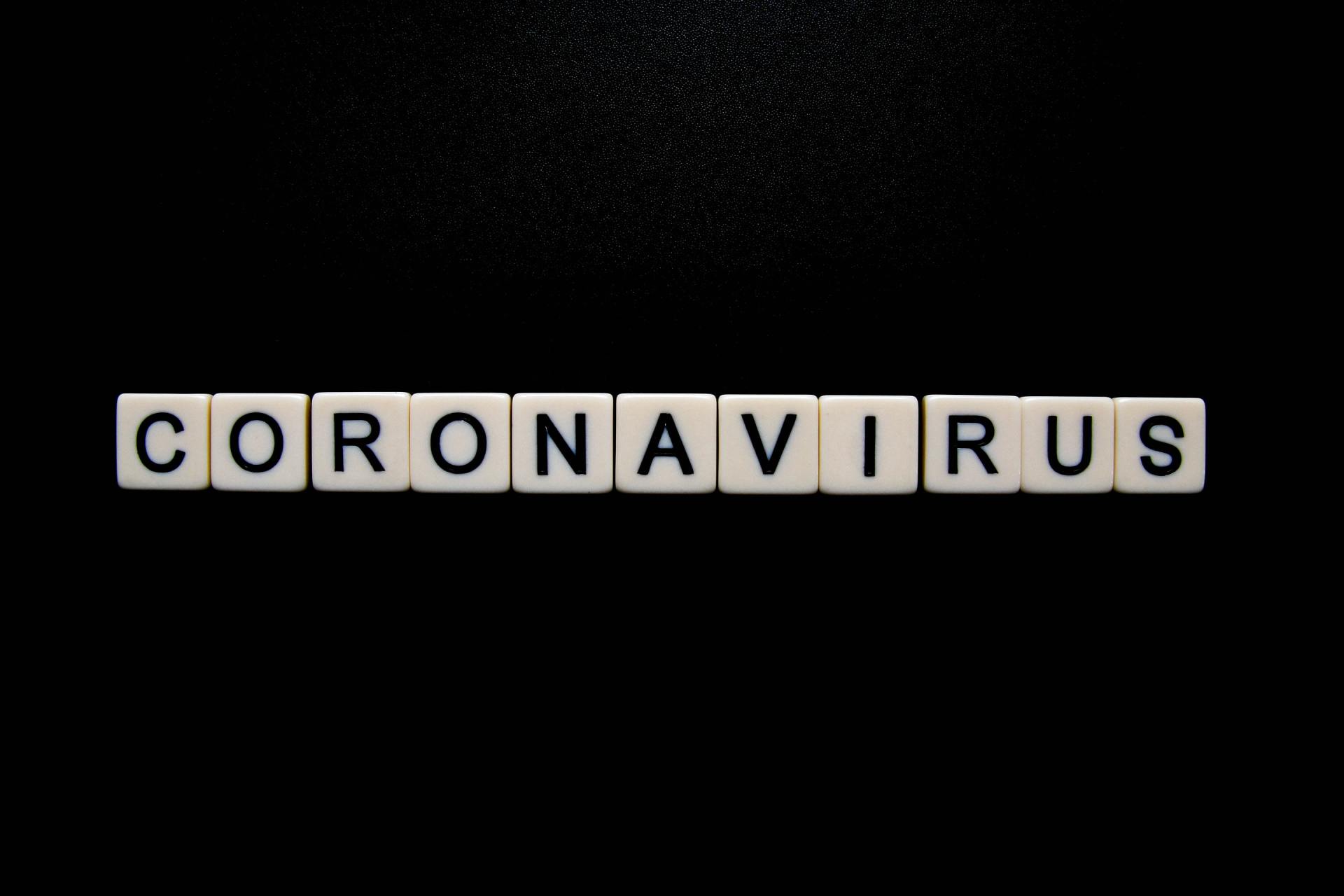
By Jesus Anaya
•
15 Oct, 2020
Hackers have become very creative in the last few weeks, leveraging the Coronavirus to target people. We have seen a massive surge in attacks and scams, so we have put together this advisory, to help folks in Amarillo stay safe! Remember, if you're unsure if something is to be trusted or not, or need any other help with your technology or data security, contact us. Click to download the advisory below.

By Jesus Anaya
•
15 Oct, 2020
It was a mad rush getting set up for home working a few weeks ago, wasn’t it? And if you’re like most people I’ve spoken to, now that the dust has settled and it’s quickly become the new “normal”, some things are starting to frustrate you. There’s not much we can do about distractions or cats on your keyboard, but we can help with tech issues such as: - Having to work in weird ways, because of the way your business’s technology is set up - Annoyances while sharing business data among your staff and colleagues. - Communicating and collaborating efficiently with your team throughout the day - Old slow devices. Even though new laptops are in short supply, there are often things that can be done to speed older devices up Send us a message below or give us a call today at 806-316-5711 to find out how we can help!
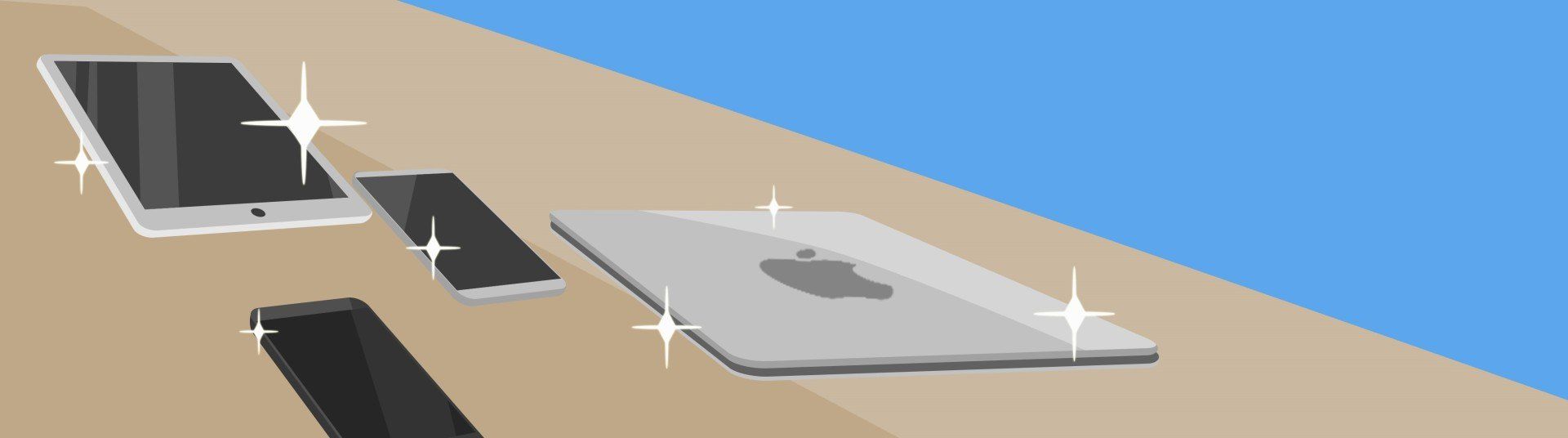
By Jesus Anaya
•
25 Jun, 2020
How To Keep Your Tech Squeaky Clean Our tech is something we use every day, but did you know it’s also the most disgusting? Your screen may look clean, but some studies show that a mobile phone may be up to 18x dirtier than a public restroom! It gets worse. You know that keyboard you tap at while eating your morning toast? It’s probably the biggest bacterial threat in your house, with up to 20,000 times more germs than a toilet seat, or more if you have kids! It’s not just for our own protection, but because as dust builds up inside gadgets, they also slow down, malfunction, or overheat. Your device essentially chokes, as vents and filters are clogged by sucking in pet hair and floating debris. Fortunately, there is something you can do! Here’s how to clean your essential tech items without damaging them: 1. Skip the household cleaners: Most cleaning products are too harsh for use on tech and can end up causing permanent damage. The goal is kill germs and remove everyday grime, without scratching or leaving behind residue. Your best bet is to simply use isopropyl alcohol! 2. Power down completely: Turn your tech off all the way, not just sleeping, and unplug from any power sources. Switch wireless keyboards, mice, etc off or remove the batteries. 3. Remove any cases or covers: Undress your device as much as you can, but leave screen protectors on (unless there’s grime underneath). If your screen protector needs replacing, have a new one ready to apply. 4. Grab a microfiber cloth: Dampen the cloth with Alcohol and wipe down your screens and external surfaces gently. Severe build-up may require extra effort. 5. Go deep: Use a toothbrush or a Q-tip to clean hard to reach places. Some areas will need more effort than others. We don't advise using a vacuum, as some are too powerful and they end up sucking keyboard keys loose, or damaging loose internal components! Expert tip: Use a can of compressed air to blow the dust out. You can get these from many stores and they come with a long nozzle so you can really get in and direct the pressure. You’ll be surprised what flies out, so it’s best to do this outside! We don’t recommend using compressed air on your computer’s internal fans though, as this can make them spin too fast and damage them. How often you clean your tech is up to you. Remember, it’s a good idea to blow out computer dust every few months and wiping your tech down once or twice per week. It's an easy way minimize germs and grime!
Send us a message!
Thank you for contacting us.
We will get back to you as soon as possible
We will get back to you as soon as possible
Oops, there was an error sending your message.
Please try again later
Please try again later
© 2024
Yellow City IT | All Rights Reserved | Privacy





